Installation
To get the most out of Heliosphere, you can install the companion plugin. This will allow you to receive automatic updates (or just check for them if you don’t want it to be automatic) and install mods directly into Penumbra with one click.
Install XIVLauncher
-
Click here to download the latest XIVLauncher installer (or go to their latest release page and download
Setup.exe). -
Launch
Setup.exe. -
Follow the instructions to install, then sign in and launch your game.
Add the Sea of Stars repository
- Log in to a character, then press
Escand click on “Dalamud Settings” (or use the/xlsettingscommand).
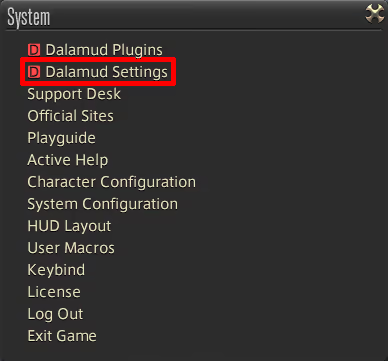
- Click the “Experimental” tab at the top of the settings window.
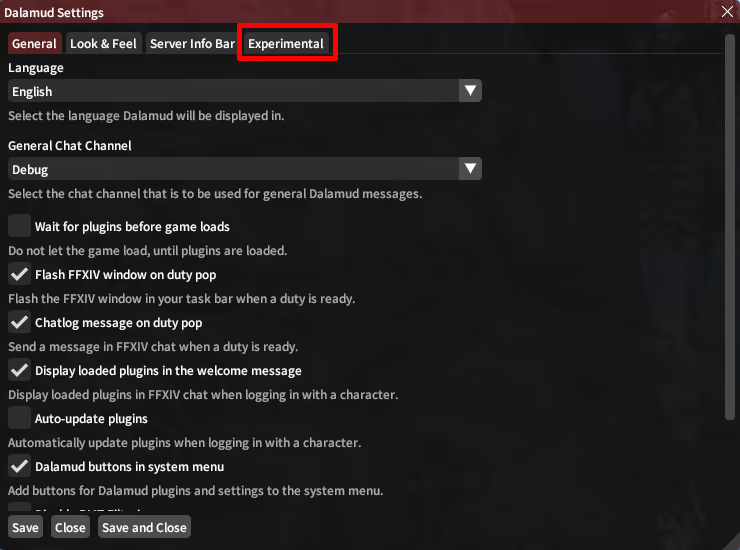
- Under the third-party repositories section, paste the following URL in the empty text box.
https://raw.githubusercontent.com/Ottermandias/SeaOfStars/main/repo.json
Individual repositories (not recommended)
If you prefer to use individual repositories instead of the combined Sea of Stars repository, you can find them below.
https://raw.githubusercontent.com/xivdev/Penumbra/master/repo.json
https://repo.heliosphere.app/
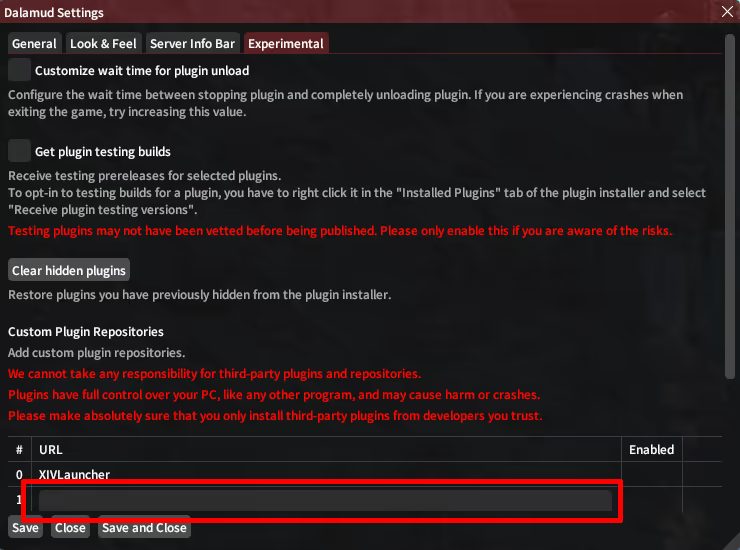
-
Click the plus (+) button.
-
Click “Save and Close”.
Install Penumbra
- Press
Escand click “Dalamud Plugins” (or use the/xlpluginscommand). - Click “All plugins” and either scroll down to or search for Penumbra.
- Click on Penumbra, then click install.
Set up Penumbra
Use the /penumbra command and follow the tutorial. You must set a mod
directory or mods will not work. If you still would like more help after the
tutorial, you can read the unaffiliated guide for more
information.
Install Heliosphere
- Follow the same procedure as installing Penumbra, but install Heliosphere instead.
- Open the first-time setup and follow the prompts.